Tokens or dynamic parameters are needed for tracking data.
These parameters can be added to the promoted link when setting up your campaign.
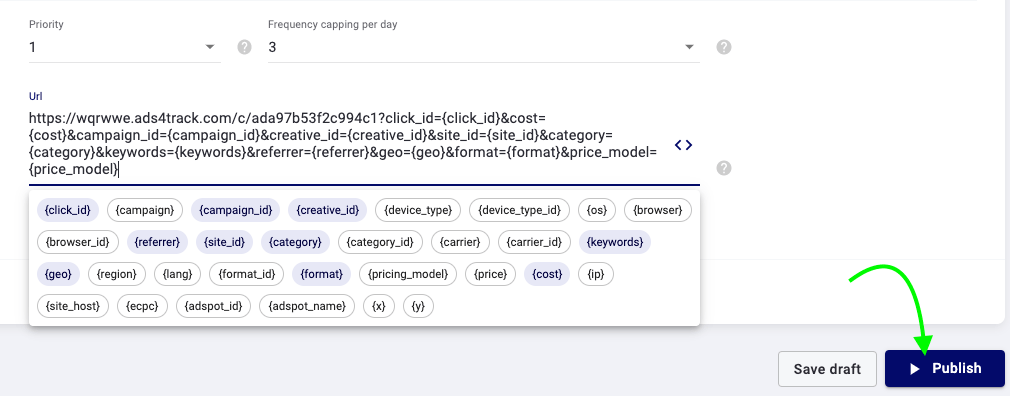
You must type the parameter name yourself, for example, site={site_id}.
Use ? and & to divide parameters. Question marks (?) are only used after the base URL. Use ampersands (&) to separate subsequent parameters.
When a user clicks on the ad, the contents of the curly braces will automatically be replaced with specific values:
https://www.test.com/?campid=123456&creative_id=010120Add required tokens to the URL of the offer.
We have the following tokens:
|
{click_id} |
Randomly generated unique click id used for s2s tracking |
|
{campaign} |
Campaign Name |
|
{campaign_id} |
Campaign ID |
|
{creative_id} |
Creative ID |
|
{device_type} |
Device type |
|
{device_type_id} |
Device type ID |
|
{os} |
Operating System |
|
{os_id} |
Operating System ID |
|
{browser} |
Browser |
|
{browser_id} |
Browser ID |
|
{referrer} |
URL of the page that the user visited before following a link to the current page |
|
{site_id} |
Site ID |
|
{category} |
Categories detected |
|
{category_id} |
Category ID |
|
{carrier} |
Сarrier |
|
{carrier_id} |
Carrier ID |
|
{keywords} |
Keywords collected |
|
{geo} |
2-char country code |
|
{region} |
Region |
|
{lang} |
2-char language code |
|
{format_id} |
Creative format ID |
|
{format} |
Creative format WIDTHxHIGHT for banners (315x300, 300x250, etc) and name for other, for example: Popunder, Native |
|
{pricing_model} |
CPM, CPC, etc |
|
{cost} |
It is the actual amount paid, in the case of using the DCPM pricing model. |
|
{price} |
It is the bid that was set |
|
{ip} |
User’s IP address |
|
{site_host} |
Site URL |
|
{ecpc} |
ECPC |
|
{adspot_id} |
Ad spot ID |
|
{adspot_name} |
Ad spot name |
|
{x} |
Locate clicks on hosted banners |
|
{y} |
Locate clicks on hosted banners |
Related articles:

