In-Page Push is a web adaption of the Classic Push ad format. It looks like a web push notification, but technically different.
-
No need for a pre-collected user base
Unlike Classic Push notifications, there is no need to opt-in for In-Page Push notifications.
-
Works on all browsers and platforms
It works on all browsers and platforms, including iOS.
-
Custom design
We have unique designs for top verticals such as Dating, Webcams, Gambling & VPN, which drive higher user interest and engagement. These skins will be used automatically.
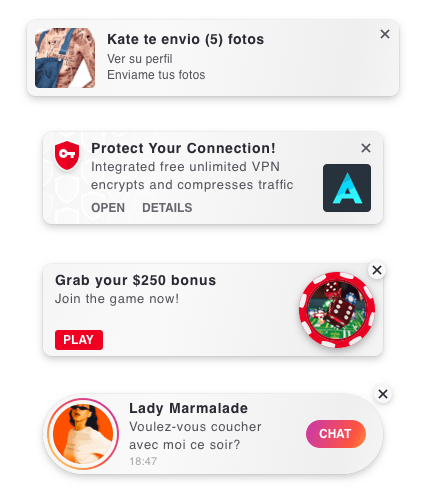
How to create a campaign?
-
Click Create Campaign.
-
Pick the Push ad format.
-
Choose the Push format option - In-Page Push.
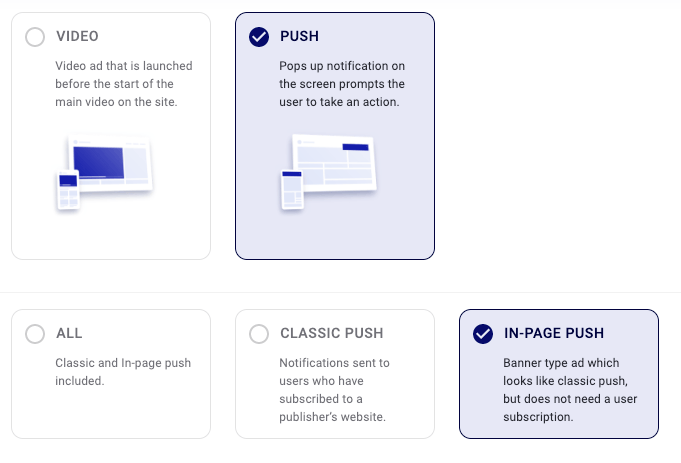
4. Set up targeting options.
5. Go to the Ads tab. Upload an icon, then type in your Title, Body and paste a required link to your landing page.
6. Save campaign.
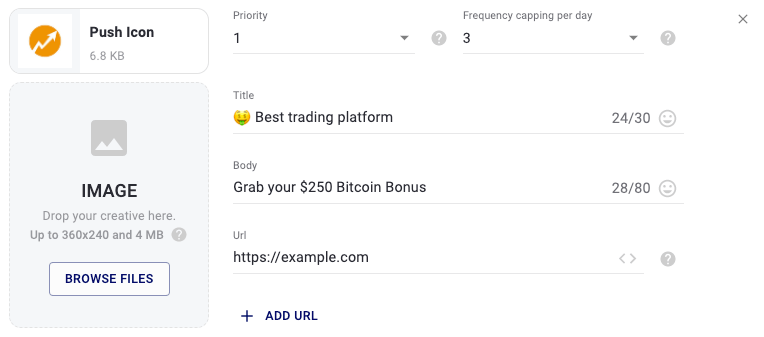
Technical recommendations
-
Icon size 192x192 px
-
Banner size 360x240 px
-
The maximum title size is 30 characters
-
The maximum title size is 80 characters
-
Format: JPG, PNG. Without animation.
Compliance requirements
Text and images must accurately reflect the subject of the landing page.
Pictures:
-
Images and icons must not be misleading, for example:
-
A fake play button
-
Navigational buttons (download, closing button, etc.).
-
Images must not:
-
be stretched or pixelated
-
contain any text
-
be animated
-
contain any border or partial border
-
contain offensive, gruesome or disgusting imagery.
It is forbidden to use in the text:
-
CAPSLOCK
-
misleading information
-
repetitive punctuation marks or symbols
-
offensive or disgusting text.
Related articles:

