We have now implemented a new feature for Native ads - Number of Thumbnails. With this feature you can choose how many creatives from your campaign to show on a Native ad spot at a time.
How it works
In one Native widget there is a specific number of thumbnails, where your ad can be displayed. It can vary from 1 to 10 or even more thumbnails in 1 Native ad spot. According to our previous logic 1 campaign can be shown only once in 1 Native ad spot.
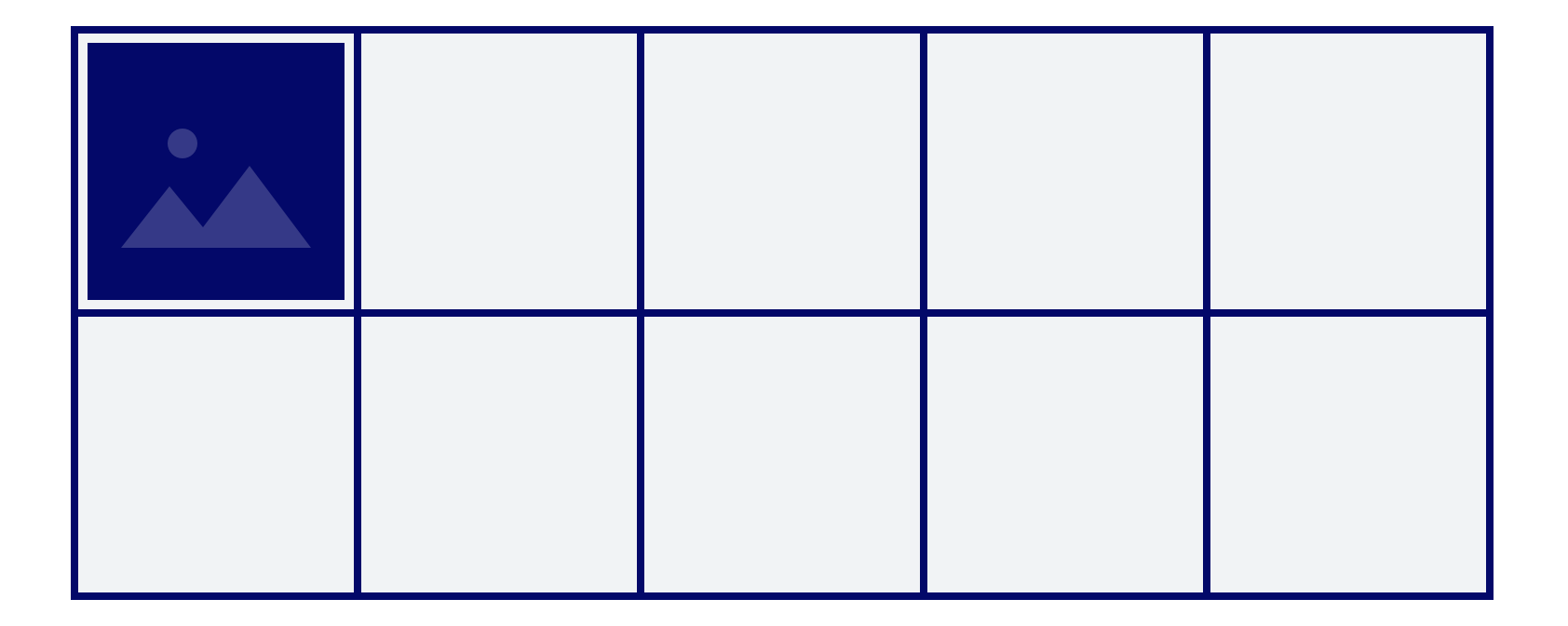
For Native ads with several thumbnails we can now show as many creatives from one campaign as it is set.
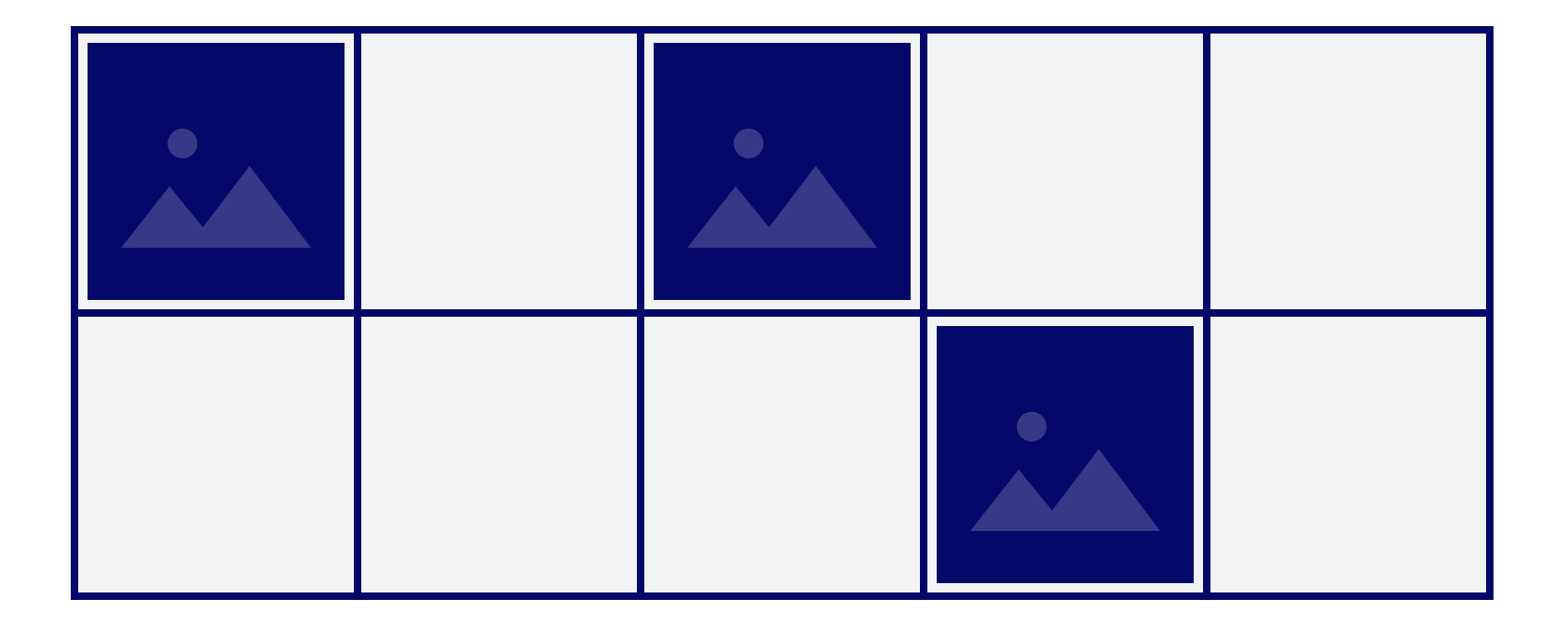
How to set it up
-
Go to Campaign creation page
-
Select ad format Native
-
In the “Ads“ section, under # of Thumbnails you can choose from 1 to 10 or All. This is the number of thumbnails on which your creatives from this campaign will be shown at a time.
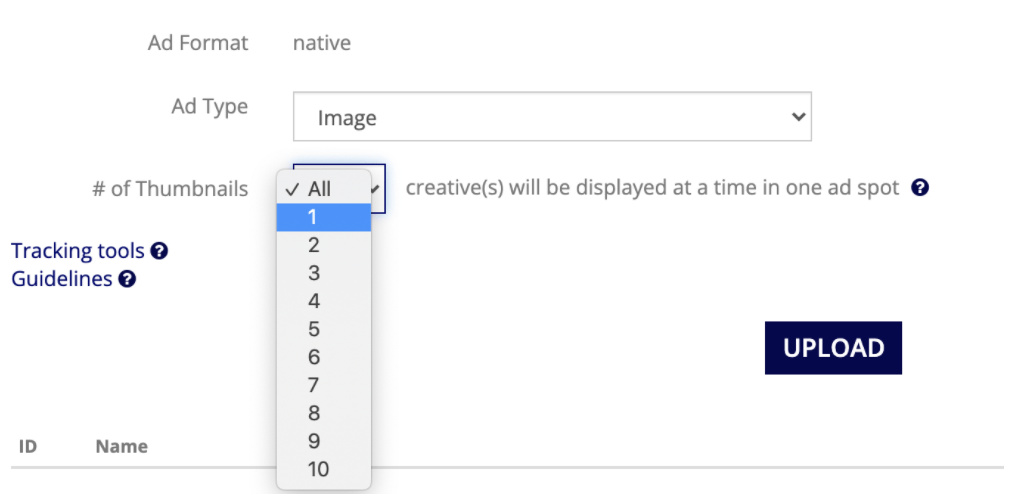
Benefits
-
You can run A/B test and compare effectiveness among your own creatives (all creatives or a chosen number of them can be shown on a native ad spot at a time)
-
It saves time and instead of cloning Native campaigns to grab more thumbnails and more traffic you can do everything inside one campaign
-
The more creatives you show on a Native spot at a time the higher possibility to catch users’ clicks and convert them into leads.
-
The feature gives the opportunity to get more Native traffic and to affect ROI positively at the same time

