CPA model
CPA - cost per action or pay per action.
This is a pricing model where advertisers pay for certain conversion.
Advertisers usually choose one the following actions as a conversion:
-
Registration
-
First deposit
-
Filling out the form
-
Button click
-
Sale
Choose a simple action as a conversion, such as a lead, form registration, e-mail confirmation etc. (which happens several times a week). This way, your campaign will get traffic according to its current spot effective CPM (eCPM).
How to create CPA ad campaign?
⚠️ You must set up a postback in order to run CPA campaigns.
-
Log in to your account (or register).
-
Click on ‘Create campaign’.
-
Enter the name of the campaign and select ad format, for example, Popunder.
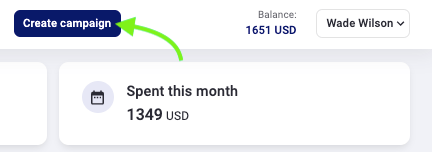
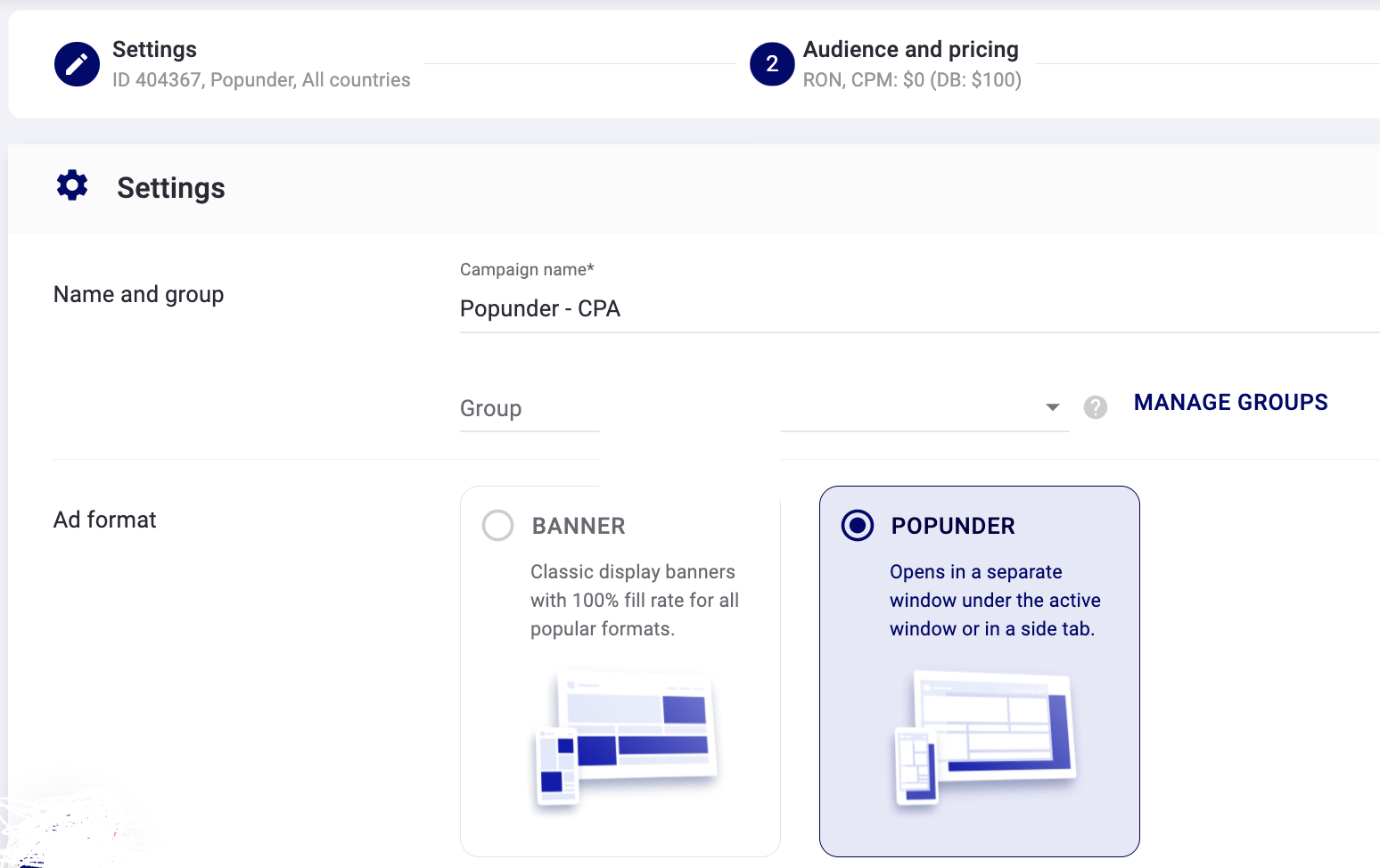
4. Select targeting settings.
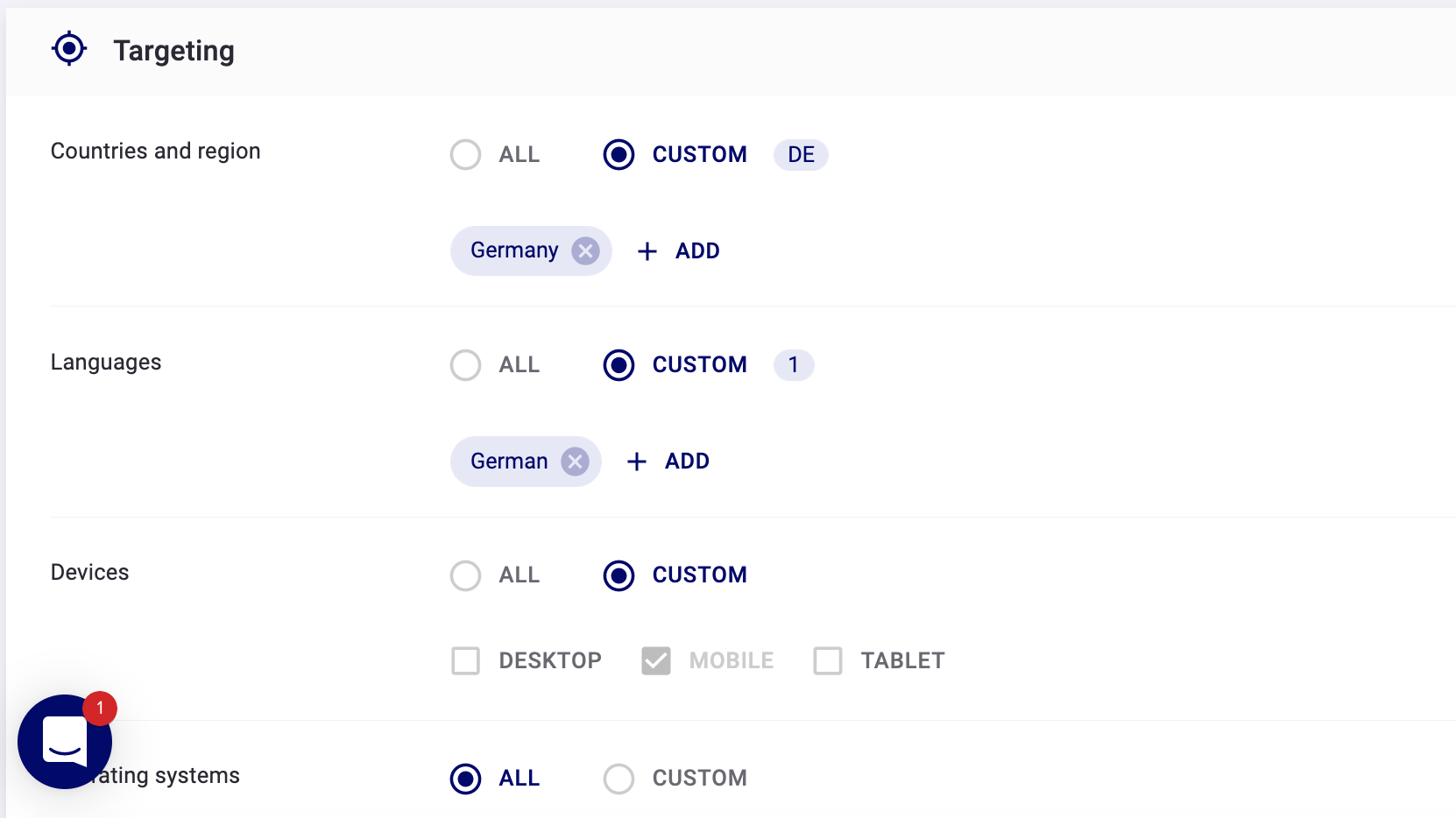
5. Go to the tab ‘Audience and pricing’.
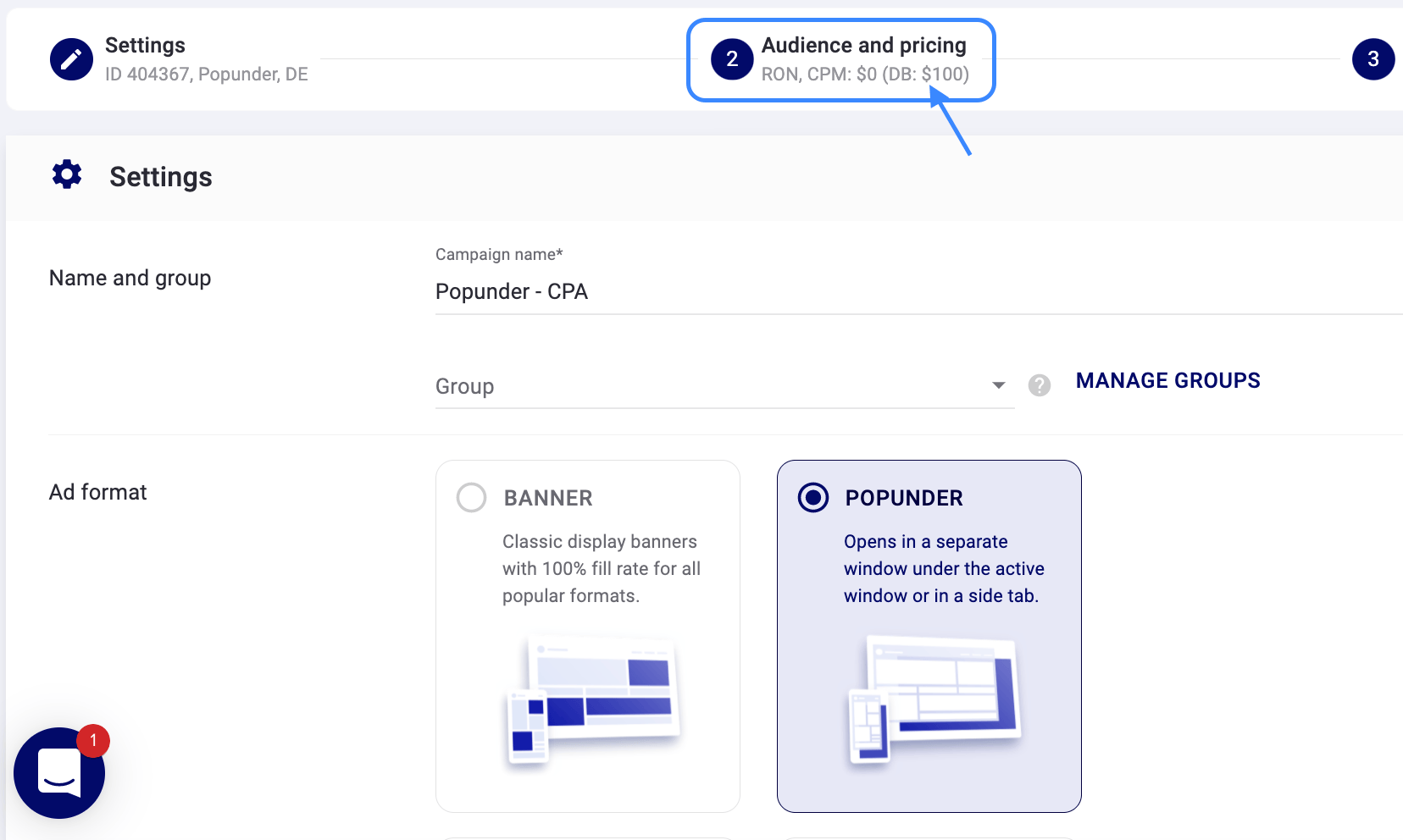
6. Select the traffic type:
-
RON - all ad spots
-
PRIME - Premium ad spots
-
MEMBERS AREA - Ad spots with registered users
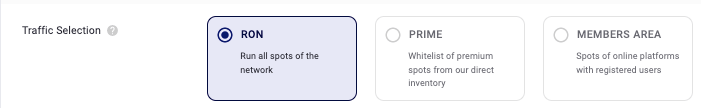
We recommend you to create separate ad campaigns for different traffic types: RON, Prime and xHamster.
To target xHamster or other Premium website, you have to add a site ID to the whitelist.
30 - Mobile
12 - Desktop
Or add IDs of ad spots.
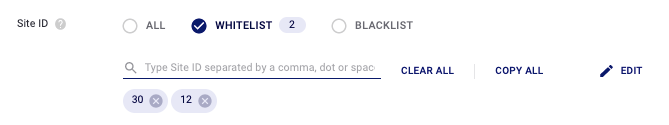
7. Select CPA and enter the required CPA value.
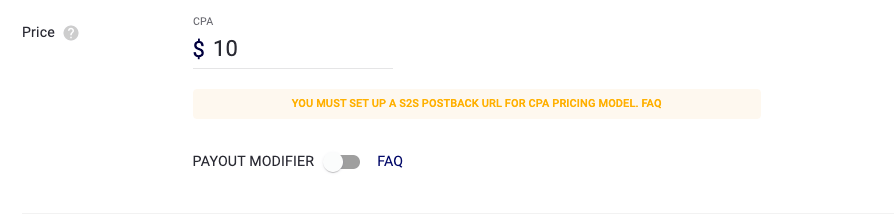
💡 The value specified in the CPA field will be charged for each received conversion, unless a different amount is received through the postback. In case you transfer to us all the payout you receive from the CPA network, then you can use the Payout modifier to properly adjust the ROI of your campaign.
You can learn more about S2S postback tracking here.
7. Specify the budget for the test period (minimum $50).
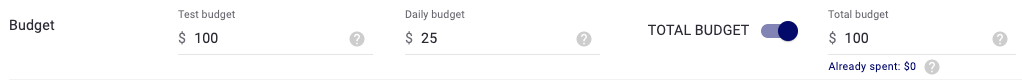
8. Add your landing page URL, required tokens and click Publish.
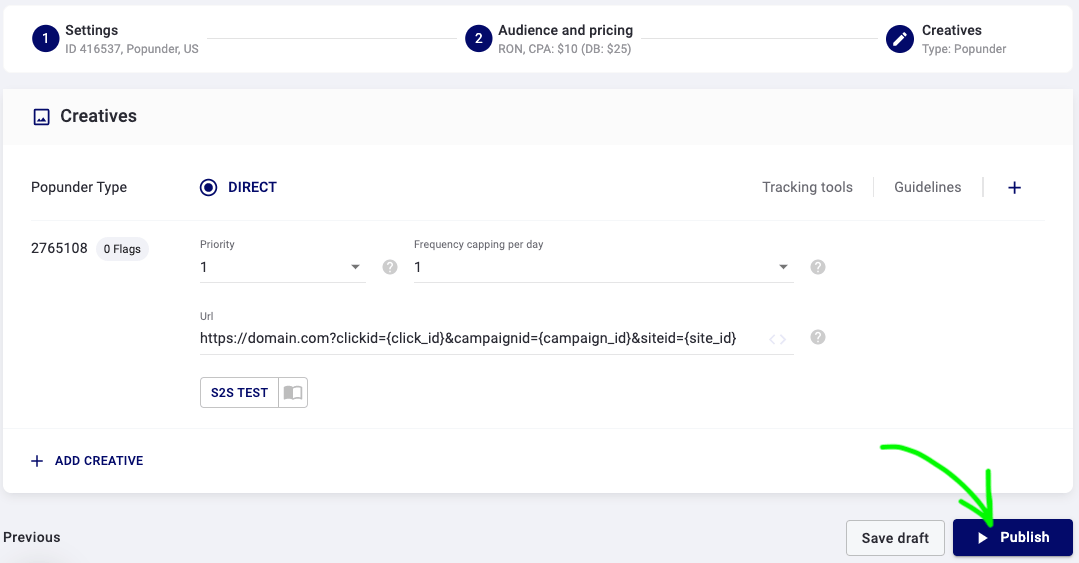
9. After the campaign is approved, it will go into rotation and the Test period will start.
Functioning of CPA campaign in the test period
How does the test period work?
During the test period, the campaign receives traffic according to the recommended bid for the zone "Spot + GEO". Therefore, we do not recommend targeting all spots and all countries in one campaign since this will not allow you to evaluate the effectiveness of the CPA campaign on all spots and GEOs.
First, you pay for impressions and conversions, so the cost per lead will be temporarily higher. After the end of the test period, you will only be charged for conversions.
Can I make changes to the campaign?
Stopping or adding new countries to the campaign is not recommended, as the test period will be restarted.
What budget is needed for a CPA campaign?
The minimum test budget is $50. But keep in mind that the wider your targeting – the higher the test campaign budget should be.
Tier-1 and tier-2 GEOs are highly competitive, so we recommend setting more than $100 for the test.
What if I got 0 conversions?
If you have set up postback tracking correctly, you should improve your ad creatives, landing page or change promoted offer and target.
CPA campaign after the test period
After the end of the test period, the campaign is bidding according to eCPM, which is calculated for each zone (GEO + Spot) based on the eCPA and the number of conversions during the last 7 days.
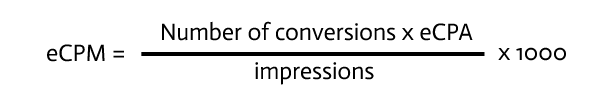
For example: your spot ID_1 + Indonesia received 100'000 impressions, 3 conversions with eCPA = 0.5 USD. So after the test period ends, the campaign is bidding according to the following eCPM
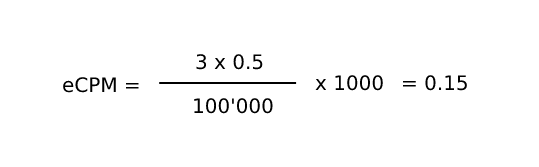
💡 The lower the eCPM, the less traffic the campaign will get.
💡 We do not recommend running tests for many spots and countries simultaneously, as the campaign will not get enough traffic for each zone (GEO + Spot) during the test period.
💡 Traffic from the zone (GEO+Spot) stops if eCPM (for the last 7 days) is less than the minimum bid.
💡 The campaign will be stopped if the number of impressions over the last 7 days for each zone (GEO+Spot) is less than 30.
Related articles:

